It is possible to publish your live streaming services to Facebook using our Stream Targets function on the RTMP Control Panel. Our Stream Targets function on the RTMP Control Panel allows you to broadcast your live streaming services not just to Facebook, but also to various other social media platforms. You need to ask our customer support team to enable it. Open a ticket and you should have your stream connected to Facebook in the next few hours.
The process is straightforward, the customer support will enable your stream to target Facebook, on the image below instead of youtube, change to Facebook. actually in fact one of the advantages of our system is that it is possible to stream simultaneously to Facebook and to youtube at the same time, in fact, many other social media from a single broadcast from our RTMP Server.
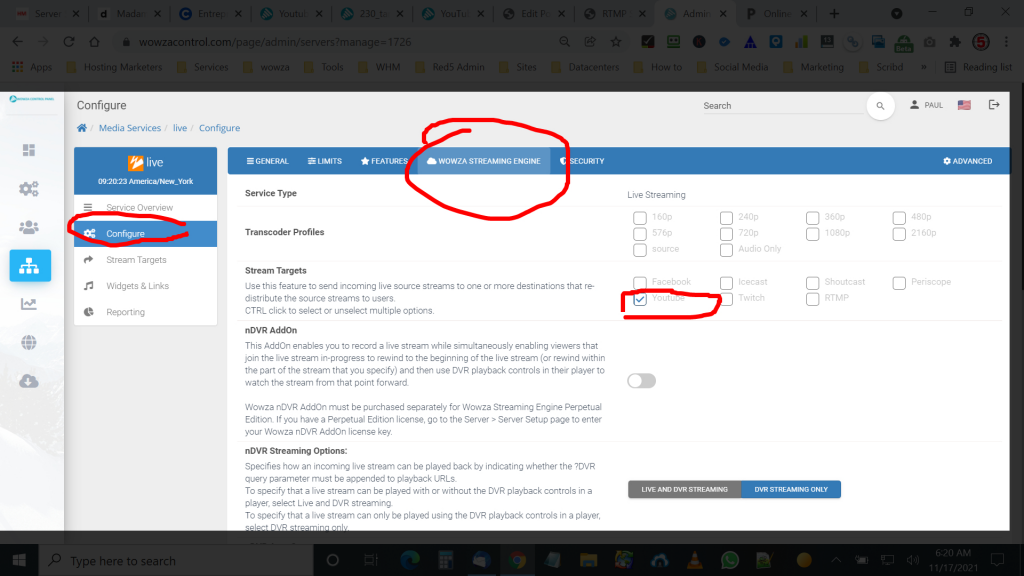
Save & Restart the service to apply the changes.
Open Stream Targets
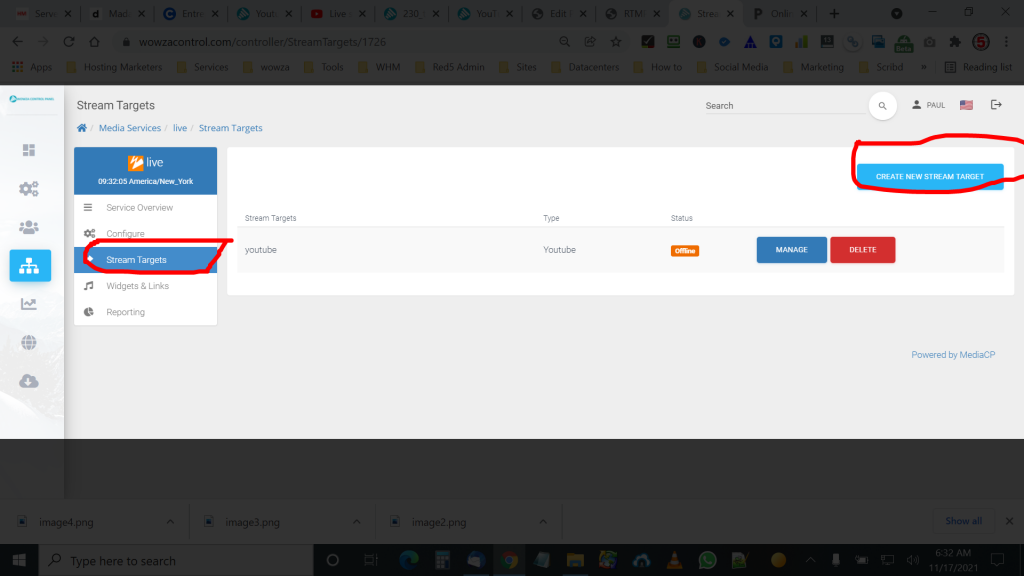
Configure your new Live Stream and press Continue with Facebook when ready. A continuous live stream supports a stream of unlimited duration. Use cases for continuous live include live feeds of aquariums, museums, and zoos. (Before streaming using continuous live, please note that continuous live streams do not generate VOD, do not send notifications to followers, and do not collect video insights for peak concurrent viewers.).
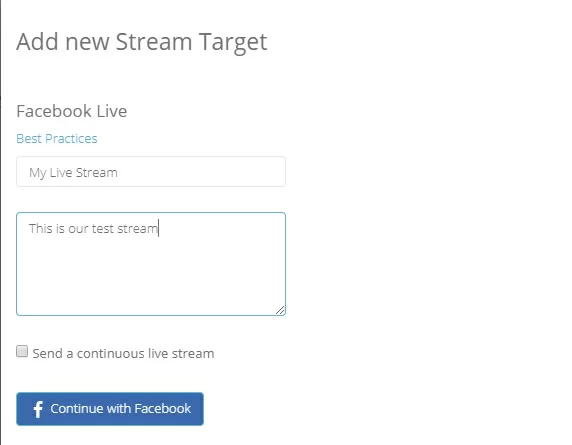
Select where you wish to publish the video, your Timeline, or a Facebook Page.
Your stream should now begin publishing to Facebook
Recent Comments