Top RTMP Servers for Live and On-Demand Streaming: A Comprehensive List with Protocols and Availability
Are you in the market for an RTMP server? Don’t worry, we’ve got you covered! We’ve compiled a list of the top RTMP servers you can use for your streaming needs. Because let’s face it, choosing the right server can be a real headache.
First up on our list is Adobe Media Server. It’s a high-performance server that’s great for streaming video and audio. But here’s the catch, it’s not free. So if you’re on a tight budget, you might want to look elsewhere.
Next up, we’ve got the Wowza Streaming Engine. This server is like the Swiss army knife of media servers. It’s flexible and can handle live and on-demand streaming like a pro. And the best part? It supports a ton of protocols, including RTMP, RTSP/RTP, MPEG-TS, HLS, DASH, and even WebRTC. But, like Adobe, it’s not free.
If you’re looking for something that won’t break the bank, Red5 is an open-source media server that’s totally free. It’s great for live streaming and supports a ton of protocols, including RTMP, RTSP, HLS, HTTP FLV, WebSocket, and even AMF. Plus, who doesn’t love open-source software? Just an update on this Red5Server was the first hosting with Red5 on all its customers free of charge, unfortunately, this is not possible, red5 needs adobe flash on the browsers to run, and this is not possible as it was disabled in 2017.
Nginx RTMP Module is another great option if you’re on a budget. It’s an open-source module for Nginx that adds RTMP support, and it won’t cost you a penny. It supports RTMP and HTTP FLV, which might be all you need for your streaming needs.
If you need something that supports a wide range of formats, Helix Universal Server might be right up your alley. It supports RTMP, HLS, HDS, MPEG-DASH, and HTTP Smooth Streaming. But, it’s not free.
Unreal Media Server is another option for live and on-demand streaming, and it supports RTMP, RTSP, and HTTP Progressive Download. But again, it’s not free.
If you’re looking for a free, open-source option, MistServer is a great choice. It supports RTMP, RTSP, MPEG-TS, HLS, DASH, and Smooth Streaming.
Evostream is a high-performance server that supports RTMP, RTSP, MPEG-TS, HLS, DASH, and even WebRTC. But, you guessed it, it’s not free.
Flussonic Media Server is a server for live and on-demand streaming, with support for RTMP, HLS, MPEG-TS, DASH, HTTP FLV, and even WebRTC. But it’s not free, and it might be overkill if you don’t need all those protocols.
Last but not least, Ant Media Server is a scalable media server that supports RTMP and WebRTC. It’s also free, which is always a plus.
So there you have it, folks. A rundown of some of the top RTMP servers available. Whether you’re on a budget or need support for a wide range of protocols, there’s an option for you. Happy streaming!
Here’s the updated table with additional information on the protocols available for each server:
| Server | Description | Protocols Available | Free or not? |
|---|---|---|---|
| Adobe Media Server | A high-performance server for streaming video and audio | RTMP, HTTP Dynamic Streaming (HDS), HTTP Live Streaming (HLS) | No |
| Wowza Streaming Engine | A flexible media server for live and on-demand streaming | RTMP, RTSP/RTP, MPEG-TS, HLS, DASH, WebRTC | No |
| Red5 | An open-source media server for live streaming | RTMP, RTSP, HLS, HTTP FLV, WebSocket, AMF | Yes |
| Nginx RTMP Module | An open-source module for Nginx that adds RTMP support | RTMP, HTTP FLV | Yes |
| Helix Universal Server | A streaming server that supports a wide range of formats, including RTMP | RTMP, HTTP Live Streaming (HLS), HTTP Dynamic Streaming (HDS), MPEG-DASH, HTTP Smooth Streaming (HSS) | No |
| Unreal Media Server | A media server for live and on-demand streaming | RTMP, RTSP, HTTP Progressive Download | No |
| MistServer | An open-source media server for streaming video and audio | RTMP, RTSP, MPEG-TS, HLS, DASH, Smooth Streaming | Yes |
| Evostream | A high-performance media server for streaming | RTMP, RTSP, MPEG-TS, HLS, DASH, WebRTC | No |
| Flussonic Media Server | A server for live and on-demand streaming, with support for RTMP, HLS, and other formats | RTMP, HLS, MPEG-TS, DASH, HTTP FLV, WebRTC | No |
| Ant Media Server | A scalable media server for live and on-demand streaming, with support for RTMP and WebRTC | RTMP, WebRTC | Yes |
Note that the “Protocols Available” column indicates the different protocols that each server supports for streaming. Some servers may support additional protocols not listed here, so it’s best to check each server’s documentation for more information.
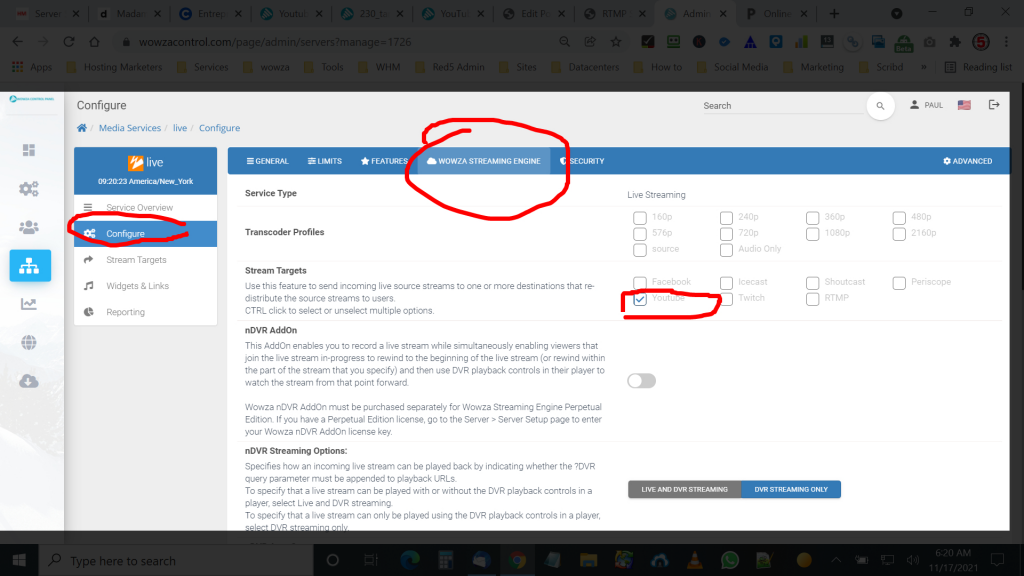
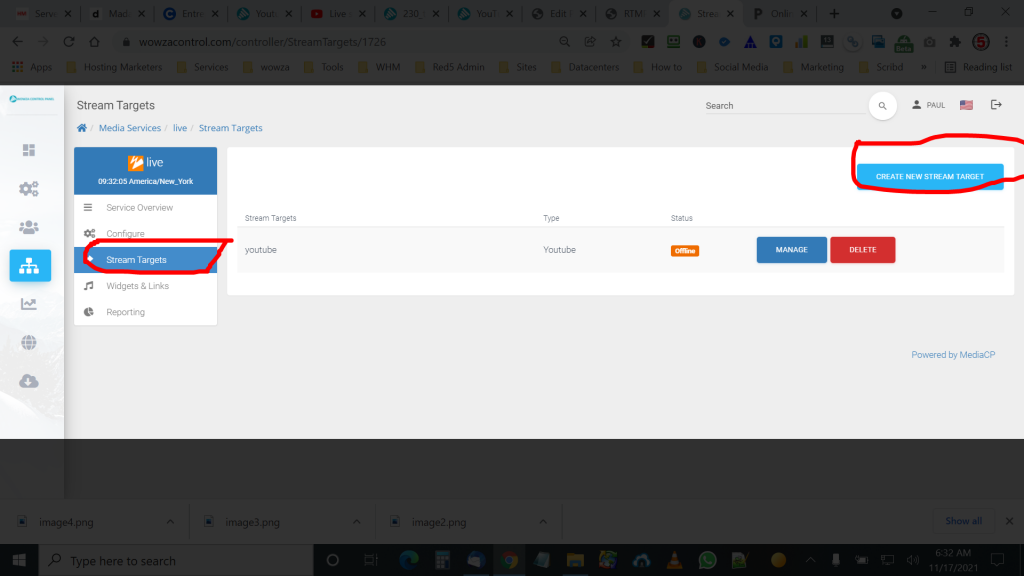
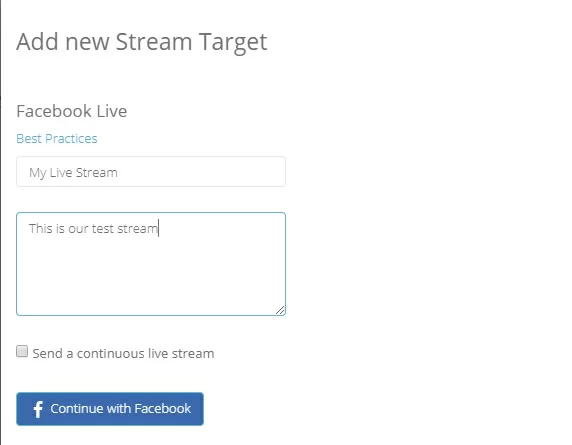
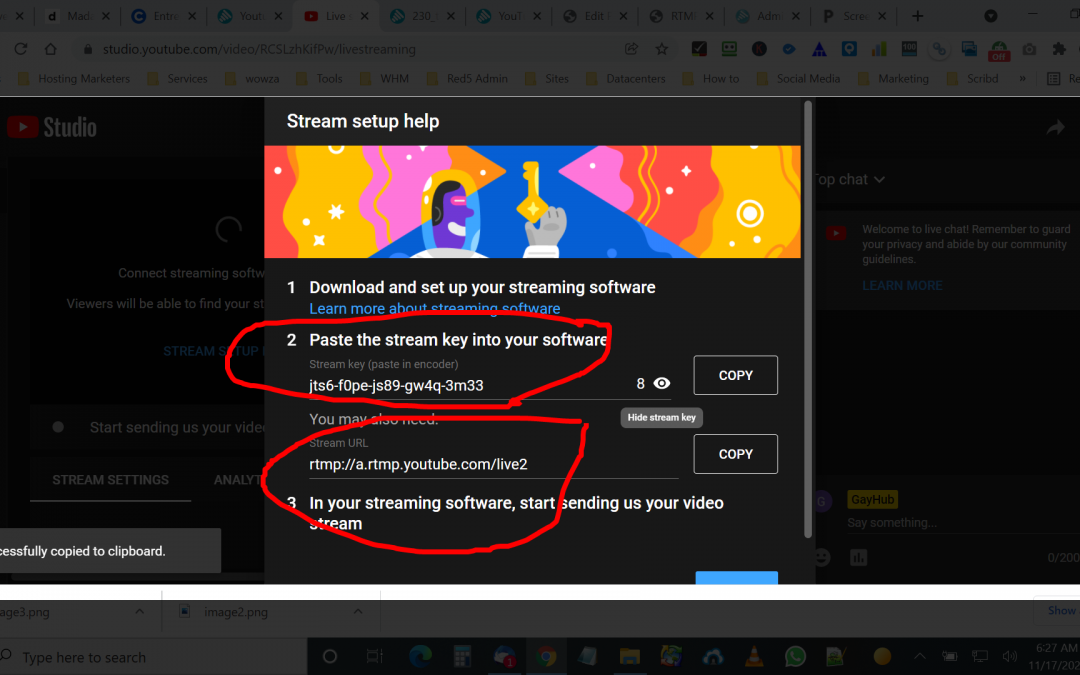
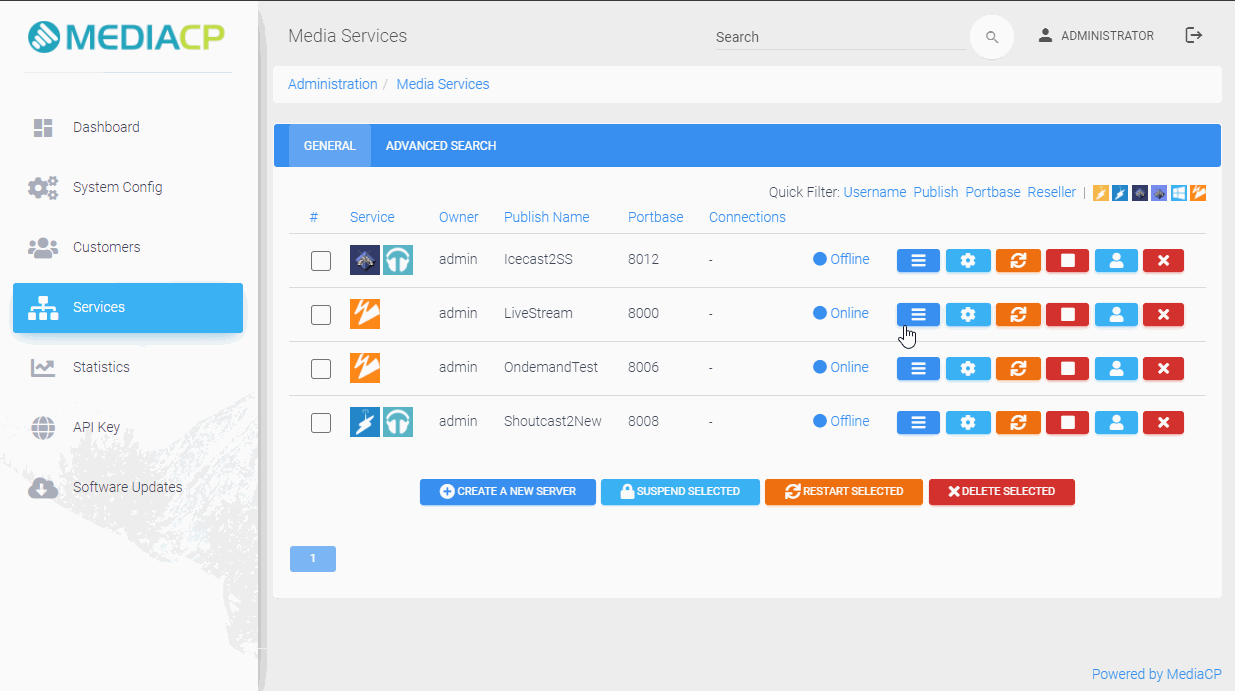
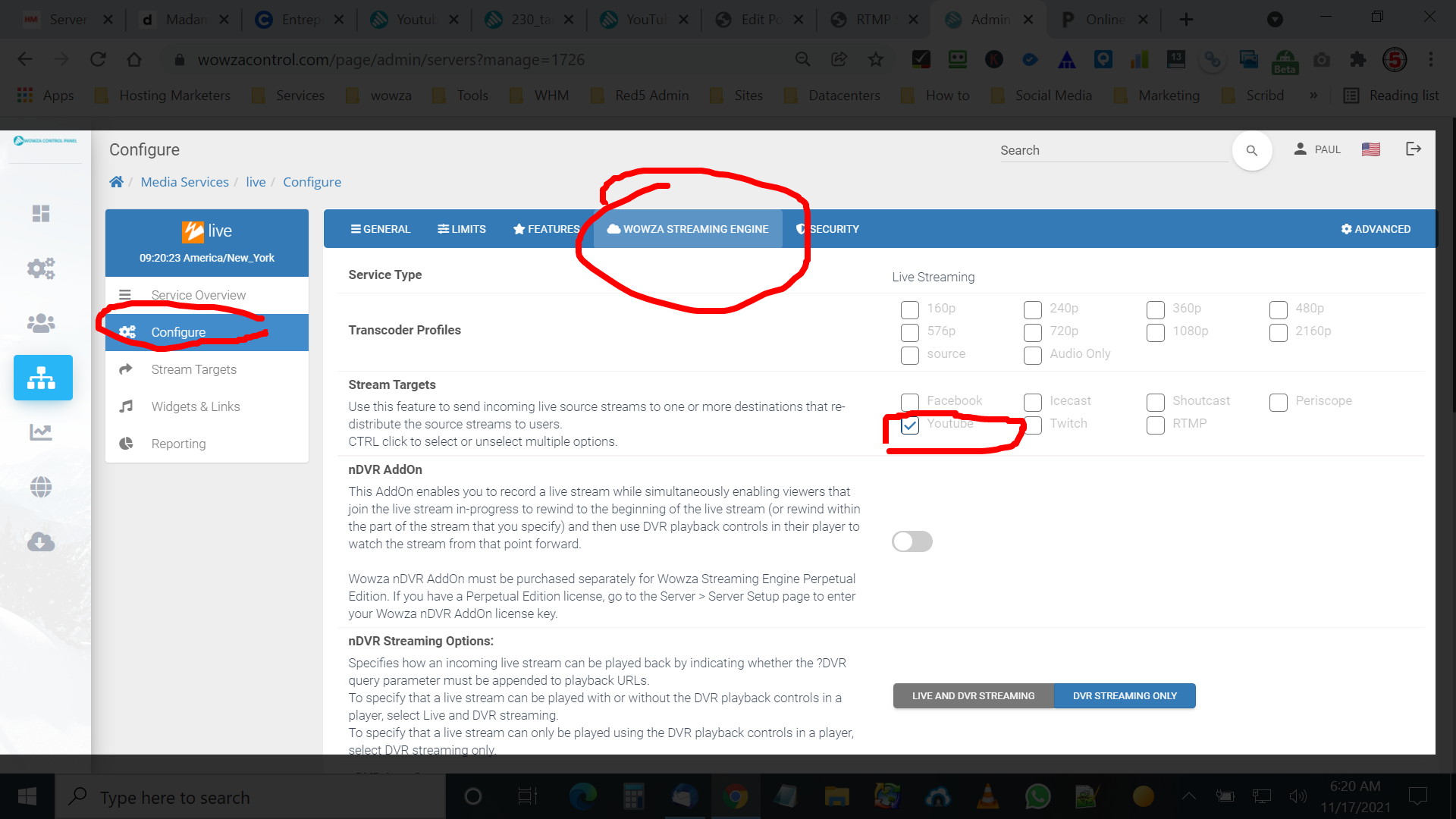
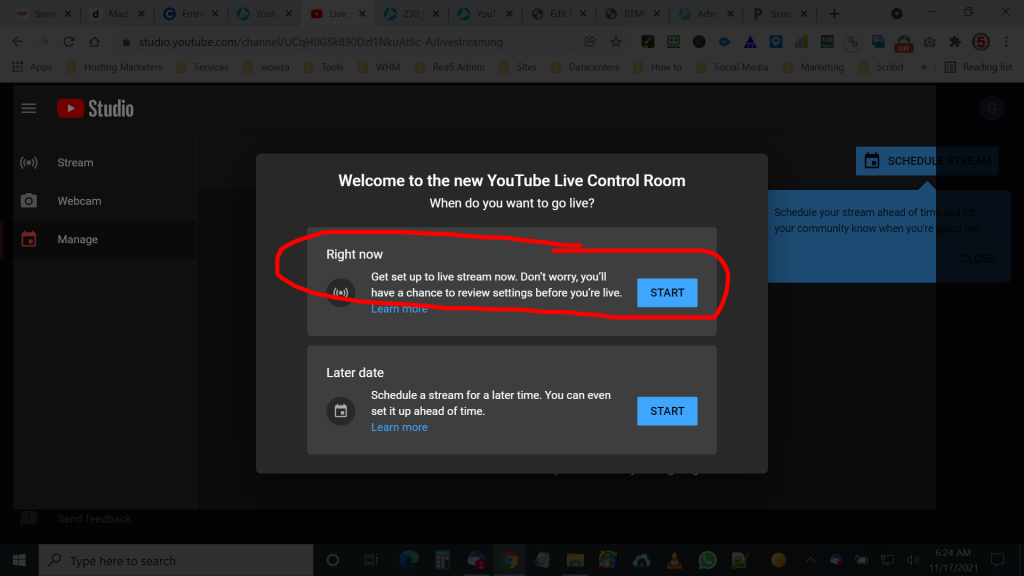
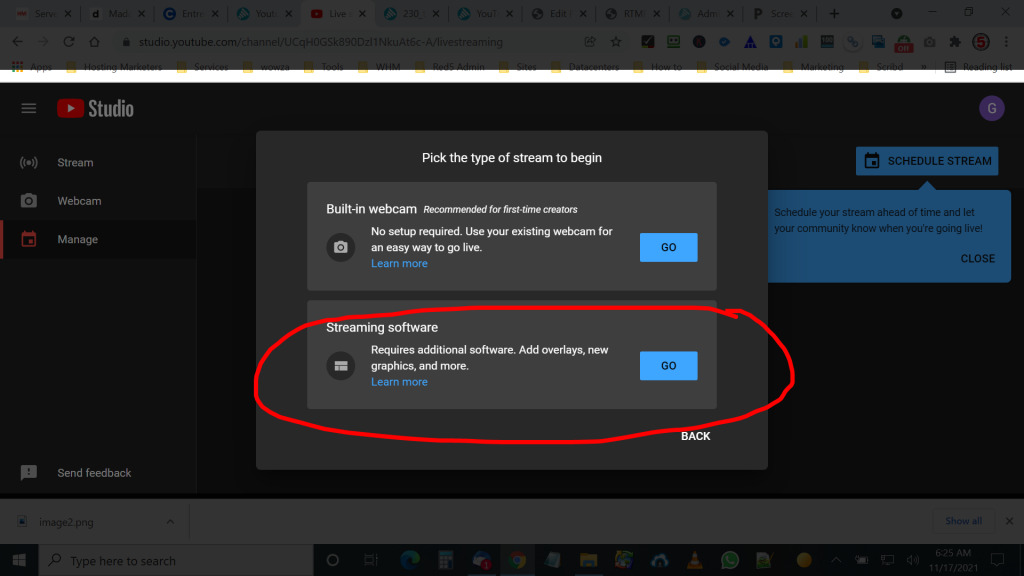
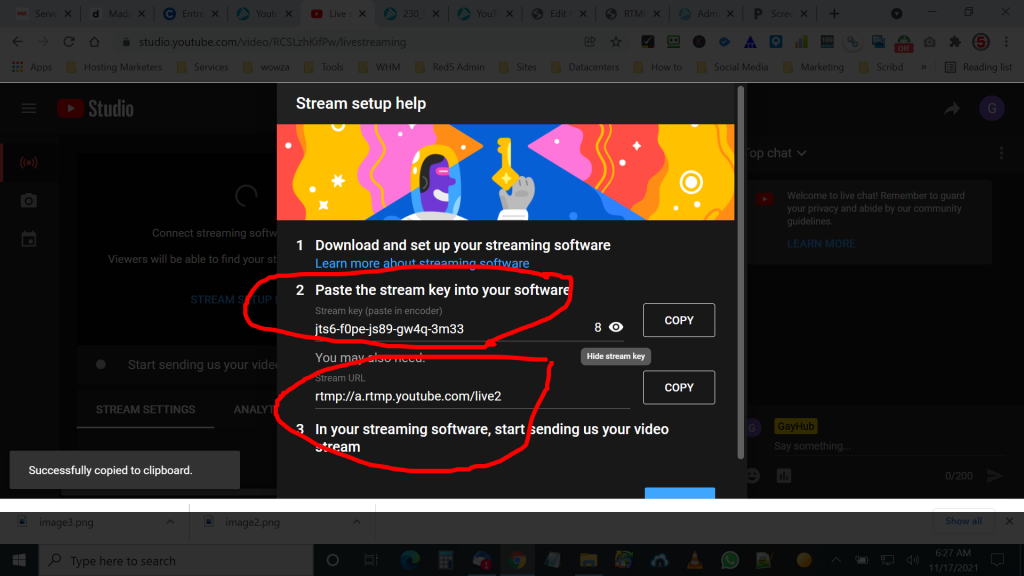
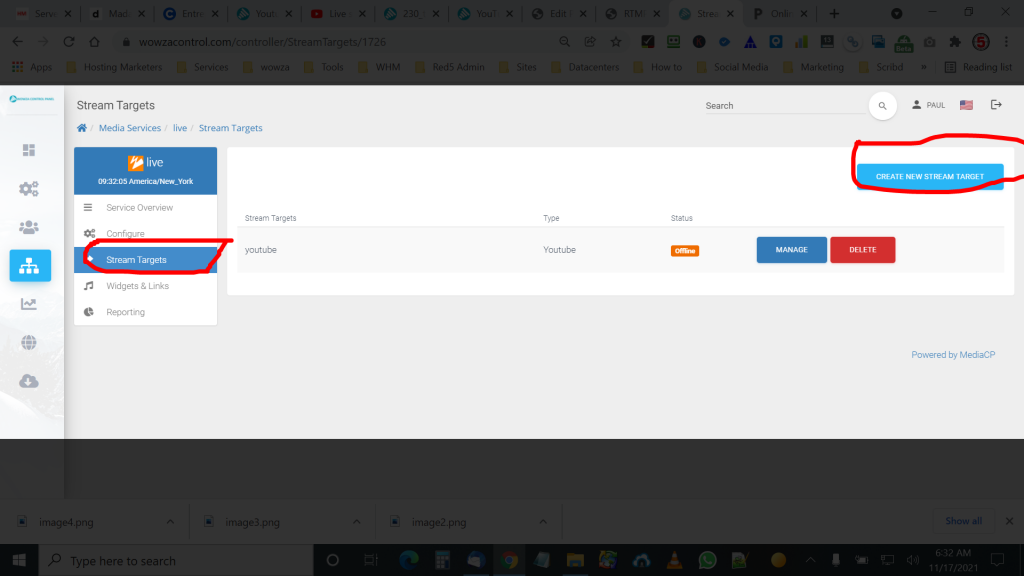
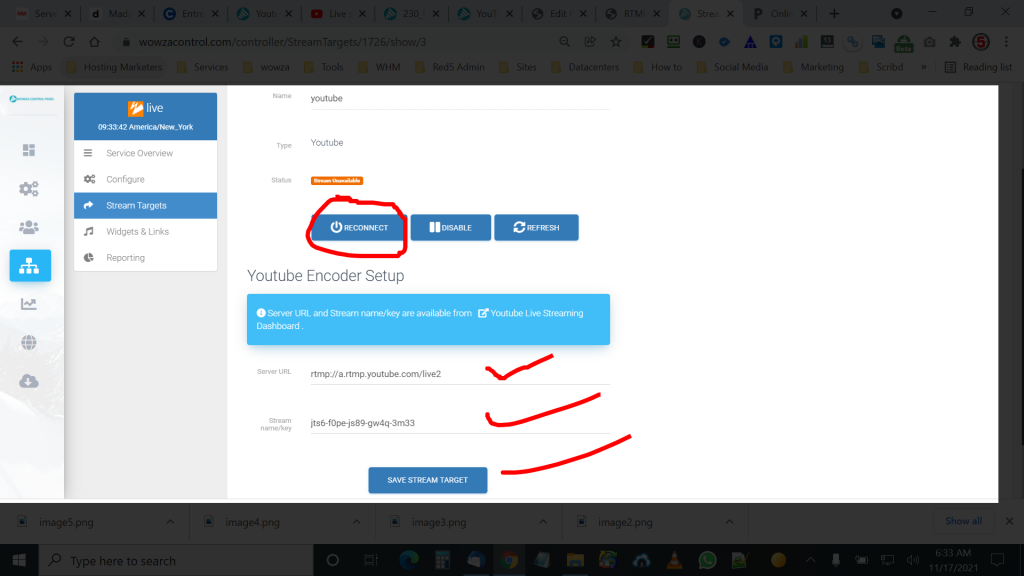
Recent Comments