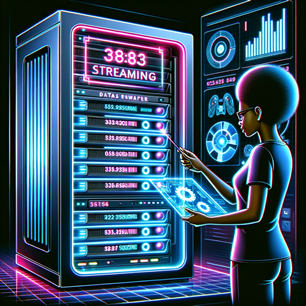RTMP vs HLS: A Comprehensive Guide
By Chris Black, Customer Support RTMP-SERVER, May 25, 2019
Updated August 15, 2024
Introduction
RTMP (Real-Time Messaging Protocol) and HLS (HTTP Live Streaming) are two of the most common protocols used in live streaming. Each has its strengths and weaknesses, and understanding these can help you choose the right solution for your streaming needs.
RTMP: Overview and Use Cases
RTMP, originally developed by Macromedia in the mid-2000s and later acquired by Adobe, was the de facto standard for live streaming for much of the past decade. It is known for its low latency, making it ideal for real-time broadcasts. However, RTMP relies on Flash, which has been completely phased out by major browsers as of December 2020. This makes RTMP less practical for direct playback on modern devices.
Despite its limitations, RTMP remains valuable as a transport stream. It can be ingested by online video platforms (OVPs) and then transcoded into other formats, such as HLS, for broader distribution. This makes RTMP useful in scenarios where low-latency streaming is critical during the ingestion phase.
HLS: Overview and Use Cases
HLS, developed by Apple, is a highly scalable and flexible protocol that has become the standard for live streaming across various devices and platforms. Unlike RTMP, HLS is supported natively on iOS, Android, smart TVs, and desktop browsers. It is also fully compatible with HTML5 video players, making it the preferred choice for modern web applications.
HLS supports adaptive bitrate streaming, which ensures that viewers receive the best possible video quality based on their network conditions. However, HLS traditionally has higher latency than RTMP, with delays of up to 30 seconds or more. Recent advancements, such as Low-Latency HLS (LL-HLS), have addressed this issue, making HLS a more competitive option even for low-latency use cases.

How Our Servers Use RTMP and HLS
At RTMP-SERVER, we leverage the strengths of both RTMP and HLS to ensure a seamless streaming experience across all devices. Our servers are configured to ingest live streams using the RTMP protocol. This is because RTMP offers low latency during the input phase, making it ideal for capturing live video with minimal delay.
Once the stream is ingested, our servers automatically transcode the RTMP stream into HLS (HTTP Live Streaming). HLS is a widely supported protocol that works natively on all modern devices, including smartphones, tablets, smart TVs, and desktop browsers. By converting RTMP to HLS, we ensure that your live stream can be delivered efficiently and viewed by audiences across the globe, regardless of their device or platform.
This approach combines the low-latency benefits of RTMP with the broad compatibility and scalability of HLS, providing the best of both worlds for live streaming.
RTMP: Pros and Cons
Pros:
- Low Latency: RTMP is known for providing low latency, which is beneficial for live broadcasts where real-time interaction is required.
- Simple Setup: The installation and configuration of RTMP servers, such as Flash Media Server, are straightforward.
- Versatile Transport: RTMP can handle various audio and video codecs, making it a versatile choice for streaming.
Cons:
- Lack of Native Support: RTMP is not natively supported on iOS devices or in modern browsers without additional software.
- Security Concerns: RTMP’s security features are minimal, which can be a drawback for sensitive content.
- Dependence on Flash: Since Flash is no longer supported, RTMP is not viable for direct playback on most devices.
HLS: Pros and Cons
Pros:
- Wide Compatibility: HLS is compatible with virtually all modern devices and browsers, including HTML5 video players.
- Adaptive Bitrate Streaming: HLS can dynamically adjust video quality based on the viewer’s network conditions, providing a smoother viewing experience.
- Scalability: HLS is highly scalable, making it ideal for reaching large audiences globally.
Cons:
- Higher Latency: Traditional HLS can have higher latency compared to RTMP, though this is being mitigated by LL-HLS.
- Platform Performance: While HLS performs well on most platforms, its performance is historically optimized for iOS devices.
When to Use HLS
We recommend adopting HLS for most streaming scenarios due to its widespread compatibility, scalability, and support for adaptive bitrate streaming. While HLS does have higher latency, advancements like LL-HLS have reduced this drawback, making it suitable even for live events where latency is a concern.
Conclusion
Choosing between RTMP and HLS depends on your specific needs. If low latency during the streaming ingestion phase is critical, RTMP may still be useful, especially if you plan to transcode it to HLS for broader distribution. For most other cases, HLS is the more future-proof and widely supported option, particularly for streaming to mobile devices and modern browsers.